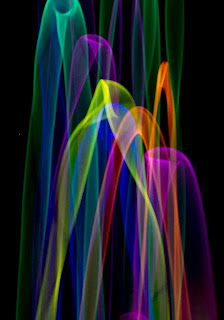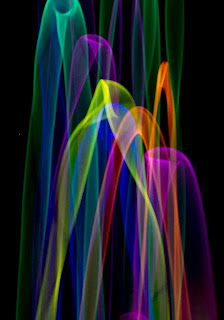



1. Streaks. June 14th, 10:30pm. Rexburg, ID. f4.5, shutter speed 30 sec, Canon 7d, ISO 1000
2. Swirls. June 14th, 10:15 pm. Rexburg, ID. 4.5, shutter speed 30 sec, Canon 7d, ISO 1600
3. Cellar. June 12th, 9:50 pm, Rexburg, ID. f 9, shutter speed 30 sec, Canon 7d, ISO 100
4. Cellar and car lights. June 12th, 9:45 pm, Rexburg, ID. f10, shutter speed 30 sec, Canon 7d, ISO 100
The light painting were really fun to do. I went and bought some glow sticks (bracelets), which gave them that circular feel. The first one I just threw them in the air and let them fall down and the second one I was actually holding them and swirling them around.
For the first outside picture, I did a 30 second exposure and just thought the last of the sunset was hitting the front of this cellar really neat. The second one I turned on my car lights for about half of the exposure which gave it that glow.